Incident Management Tools: All You Need to Know
March 26, 2024
Table of Contents
1. What Is IT Incident Management
When IT problems or incidents occur within an organization, good communication, rapid coordination, and effective collaboration are required to minimize disruption. IT Incident Management is the foundation of this response and is a multistage process that includes the receipt of an incident, the organization and initiation of the response, and progress monitoring. Once an incident has been resolved, good IT Incident Management will then review and analyze the issue, in order to better deal with similar incidents in the future and, where possible, prevent recurrences.
The basic flow in response to an incident looks like this. First, the IT Help Desk or user support staff receive a call or an email notifying them of a problem. This is then logged and a ticket is issued. A ticket is a notification that is sent to the assigned response team. It is also sent to the user to let them know that the resolution process has begun and is a tool for tracking progress on the resolution. Next the incident is categorized (hardware issue, network issue, software issues, etc,) and prioritized, and the method of resolution is decided. A support member then proceeds to resolve the issue and finally the ticket is closed, and the information about the problem and details about its resolution are recorded.
2. The Basic Features of Incident Management Tools
Most companies’ IT help desks and support teams use some kind of IT Incident Management software tool to streamline the processes above. These tools vary in features depending on the company that developed them. Still, most tools share the following functions:
Ticket Creation and Tracking
Once an incident is received, the incident is entered into the system, and an incident ticket is created. The system can then be used for real-time tracking and monitoring of the incident status, from open to close.
Alerts and Notifications
When a ticket is issued, an alert is sent to the engineer or team assigned to deal with the issue to ensure a timely response. Likewise, as progress is made towards resolving the problem, stakeholders can receive updates.
Collaboration
Most incident management systems allow people working on an issue to share ideas, links, screenshots and other information in real-time.
Data Visualization and Analysis
Good Incident Management tools have data processing, analysis and visualization functions. The data gathered during incident responses can be used later for post-incident analysis for both incident prevention and improving responses. Information can also be pooled from multiple incidents for information on response and resolution times, incident patterns and trends, and root causes.
Mobile Support
Being able to work on a problem while on the go increases the efficiency of the response and reduces downtime, particularly when a system is supporting multiple locations. Many Incident management tools have apps so that most functions can be used while on the move or from remote locations.
3. The Best IT Incident Management Tool
There are many Incident Management applications available. These include SolarWinds Service Desk, ServiceDesk Plus, and TOPdesk. However, at ISF NET we both use and recommend ServiceNow IT Service Management to our clients. Here’s why:
User Interface
ServiceNow’s UI is intuitive, so it is easy to learn how to use its different functions. In addition, because the UI is customizable it can be adjusted to different skill levels. The incident management system can be managed through lists as well as through graphs.
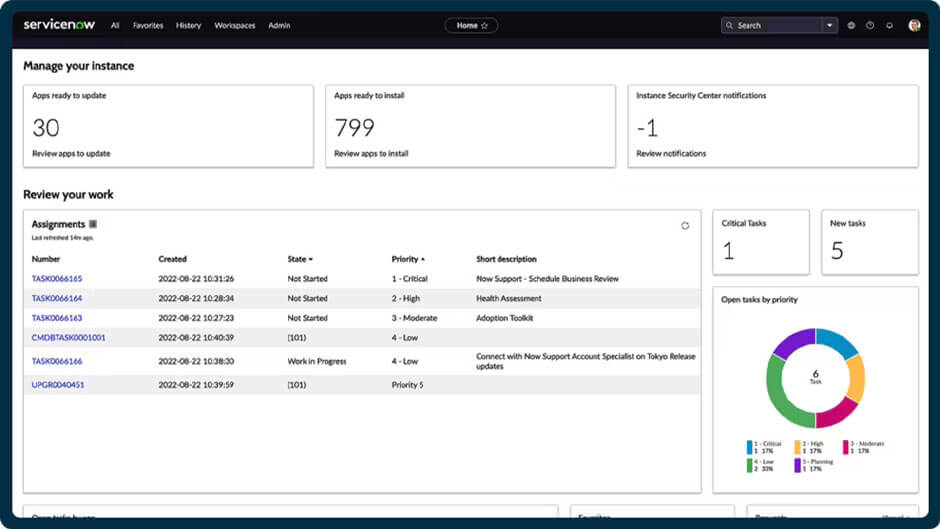
reference : ServiceNow
AI Enhancement
ServiceNow’s system is AI supported and driven by machine learning. This increases response and resolution times through automated ticketing and assignment, as well as resolution information and suggestions. The AI is able to analyse an organization’s systems, finding impending issues and root causes for incidents.
Customization and Integration with Other Tools
ServiceNow can be integrated with a range of other tools in your organization. These include: Jira to enable an organization to streamline its software development processes; Salesforce to boost customer experience and engagement, and; Microsoft for increased organizational efficiency and productivity.
Uses Beyond IT
The system can be implemented in a broad range of business contexts where tracking and monitoring of processes, tasks and issues is needed. These include accounting processes, facility management, security, and logistics.
Support and Updates
ServiceNow’s support is continuously improving thanks to regular updates. The system includes embedded guided help and support, so it can be set up and implemented very quickly. Video courses and manuals are available for different levels of users.
ServiceNow Manuals (English)
ServiceNow Manuals (Japanese)
Return to the page of Managed Service of the bilingual help desk and onsite | ISF NET, INC.